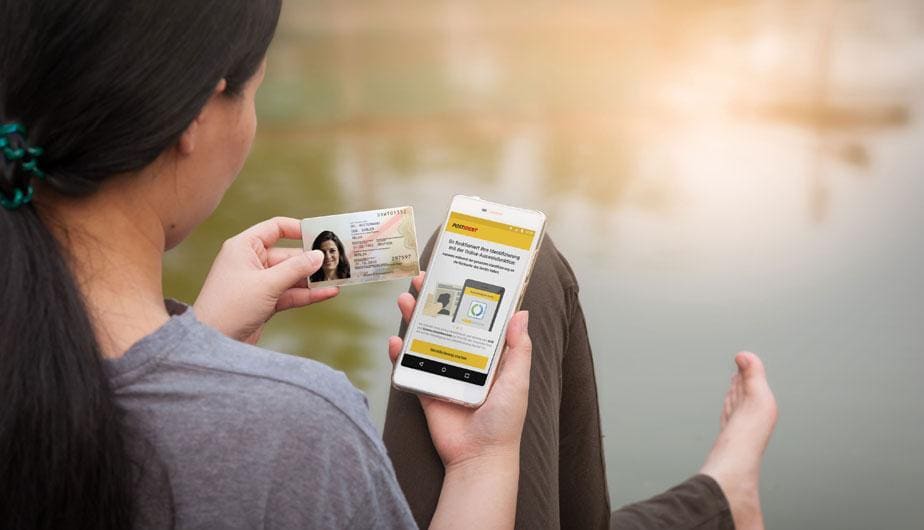German ID card, electronic residence permit or eID card for citizens of the EU and EEA in credit card format with the eID function activated.
- To start the identity verification process via eID function, you will receive a link from your contracting party, or they will send you directly to the POSTIDENT portal
- Launch the POSTIDENT app
- Start your identity check by scanning the QR code that is displayed online (alternatively, enter your case ID in the app).
- Hold your ID card to the NFC interface on your smartphone and enter the 6-digit PIN you have chosen. (If you have not yet assigned a PIN to your ID card, you can use the 5-digit transport PIN that you received in the PIN letter for your ID card. You can then set the new 6-digit PIN during the identification.)
- Your identification data is forwarded securely to your contracting party.
- On a desktop: Alternatively, you can use the AusweisApp software (Windows/Mac) together with an authorized card reader.