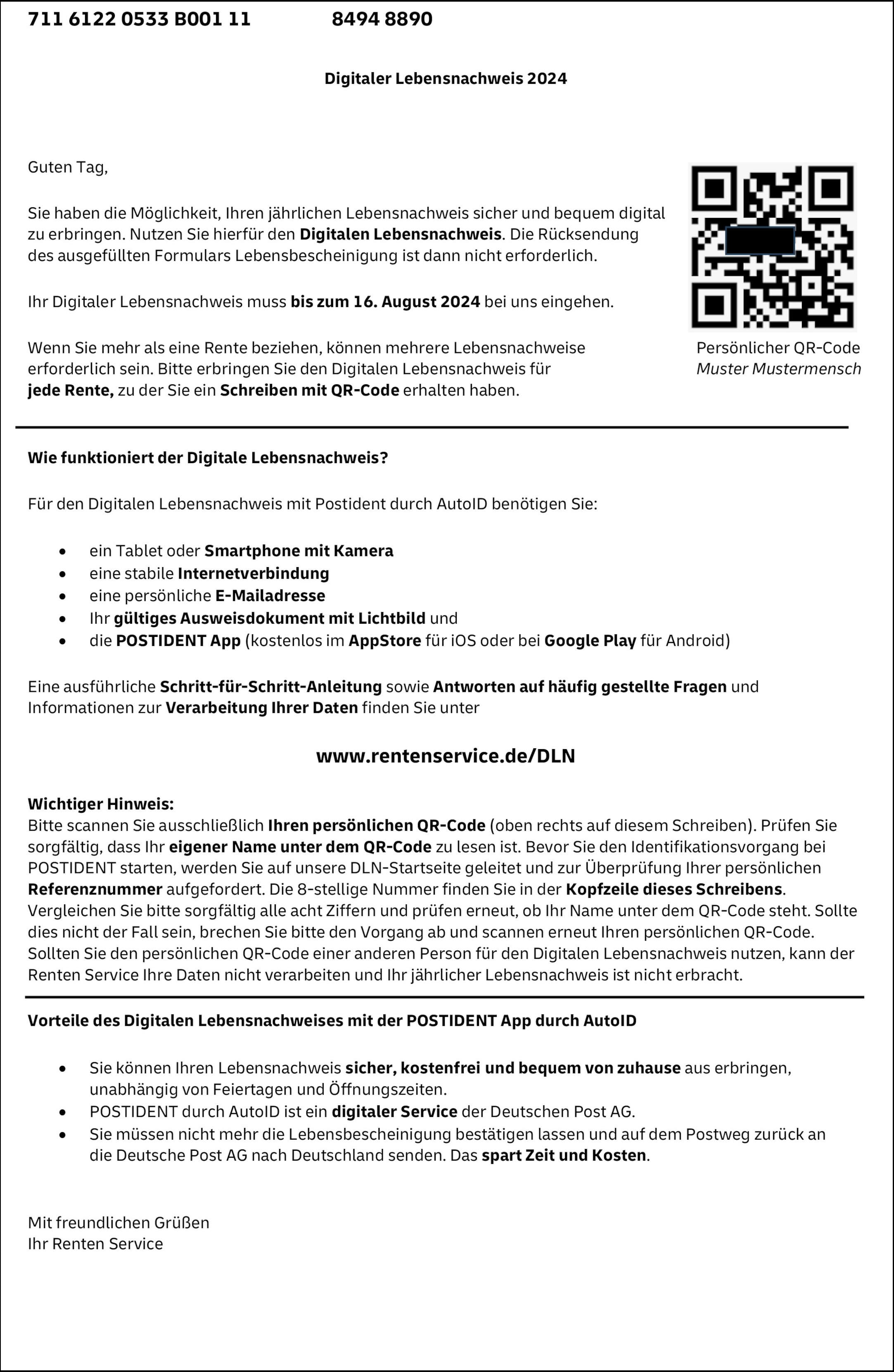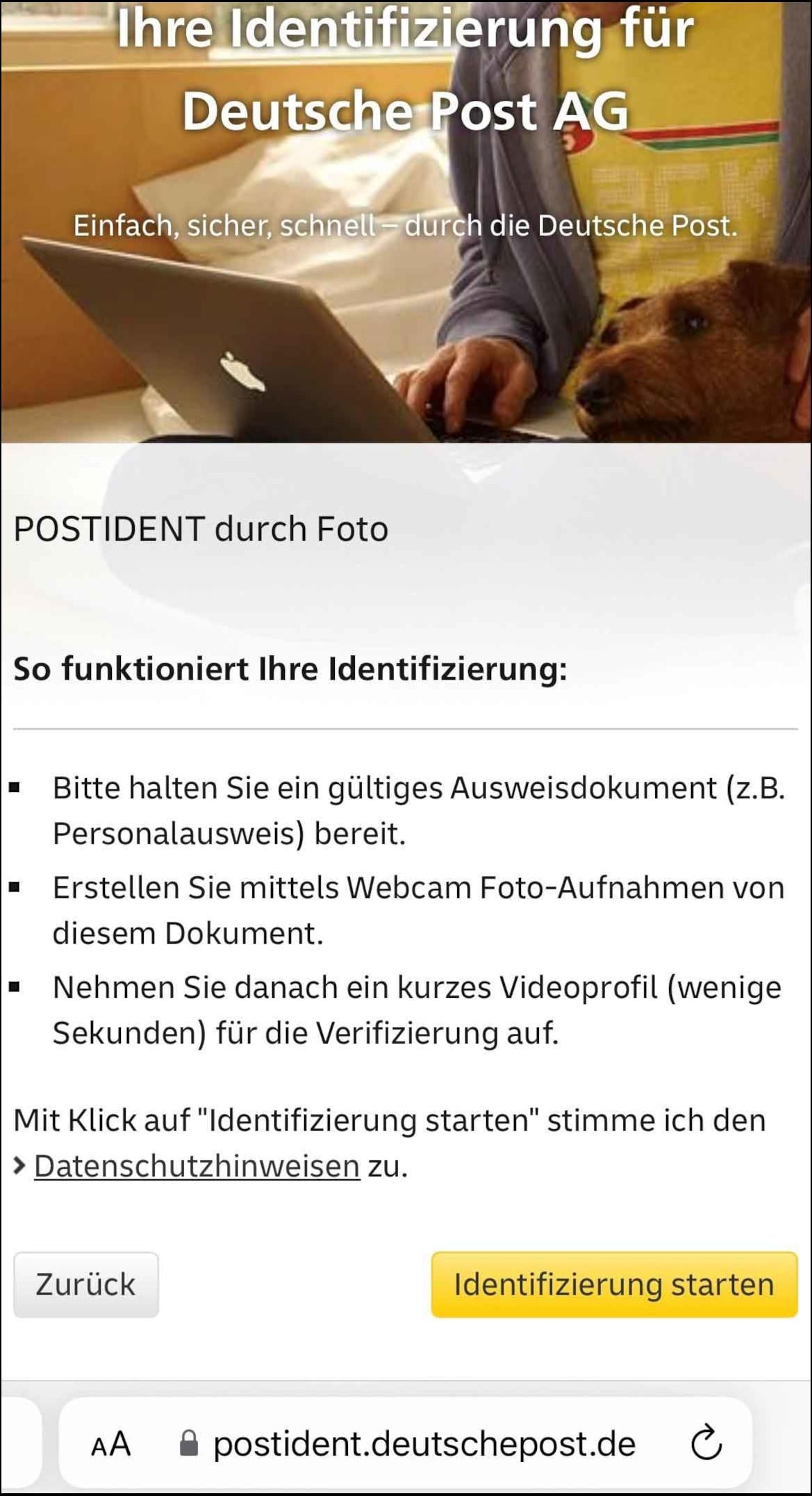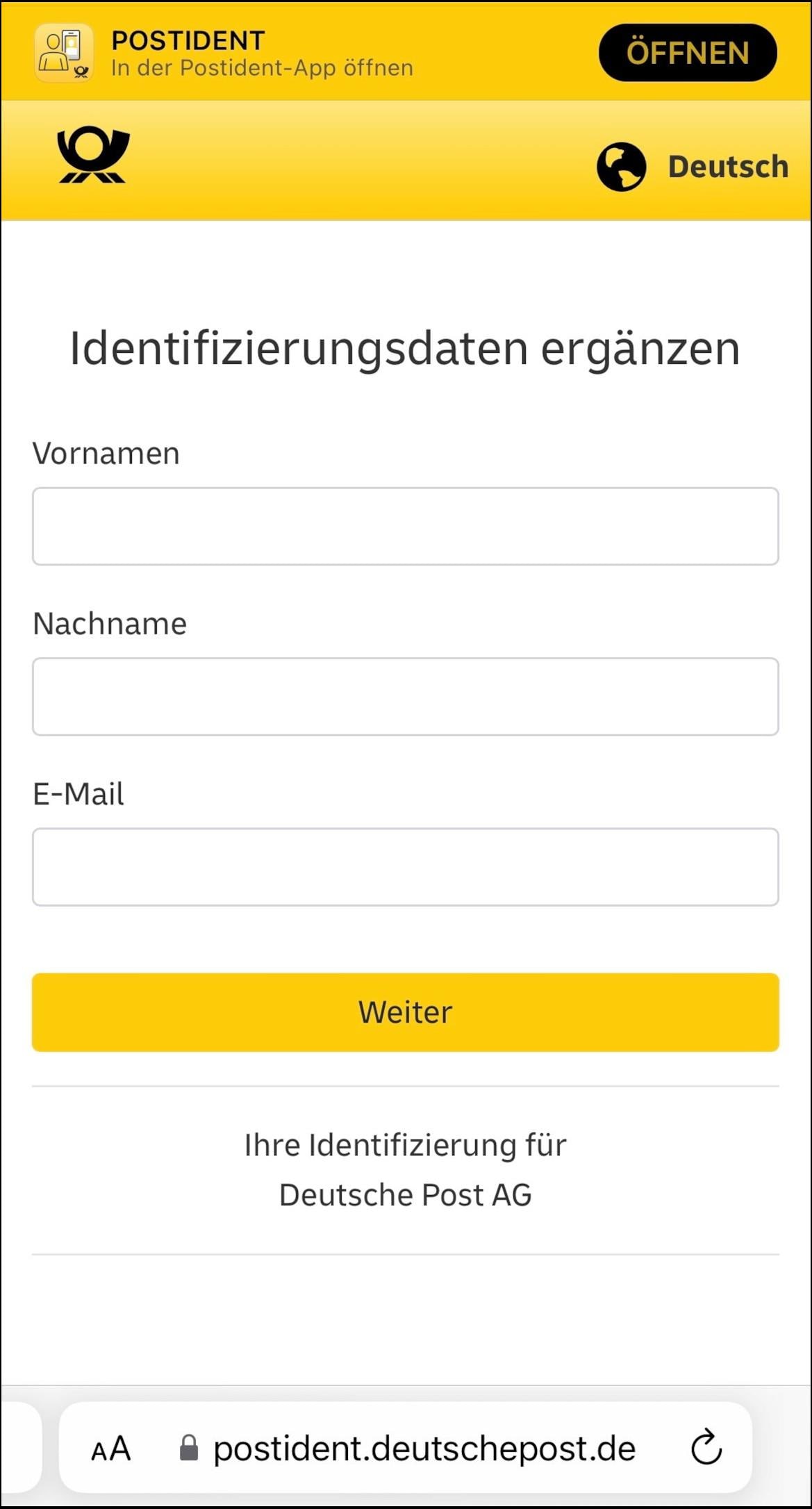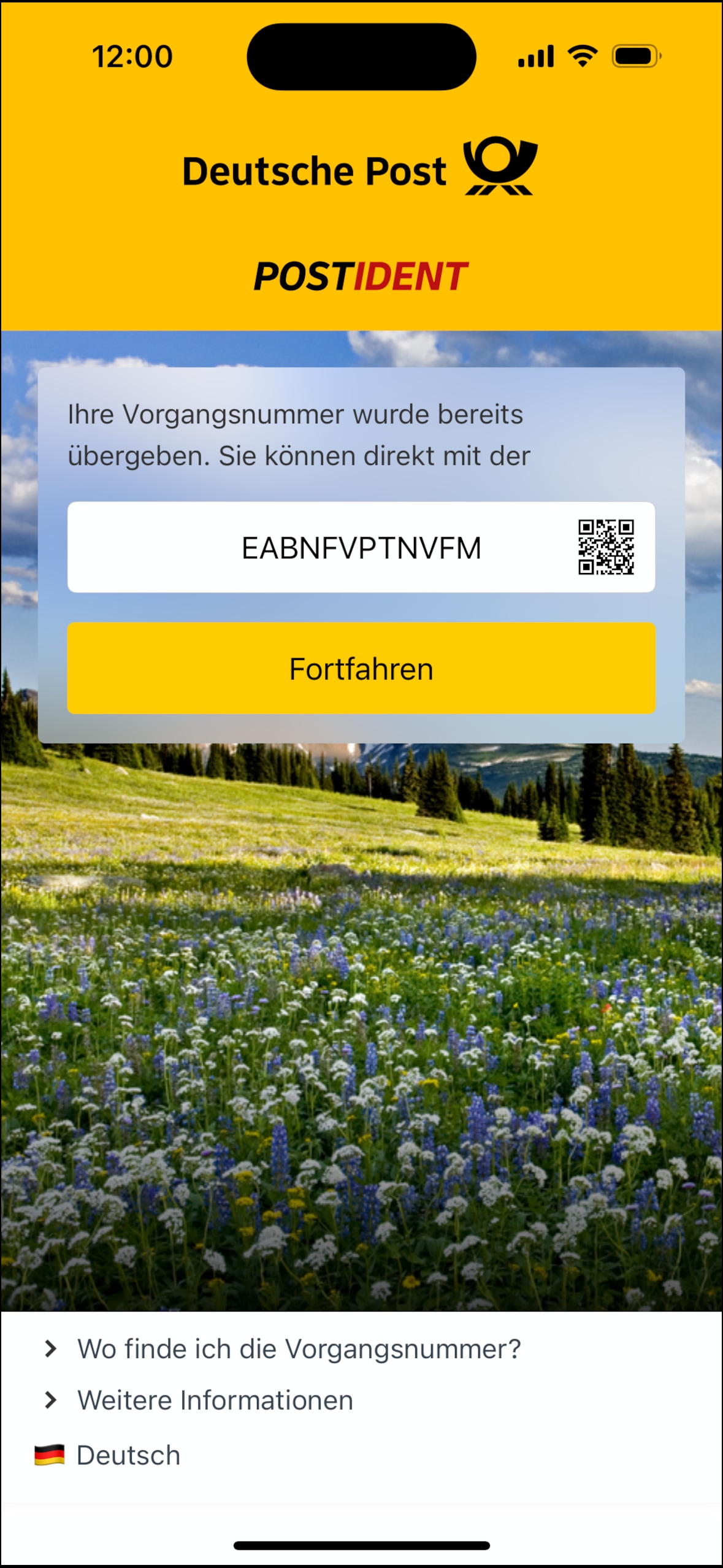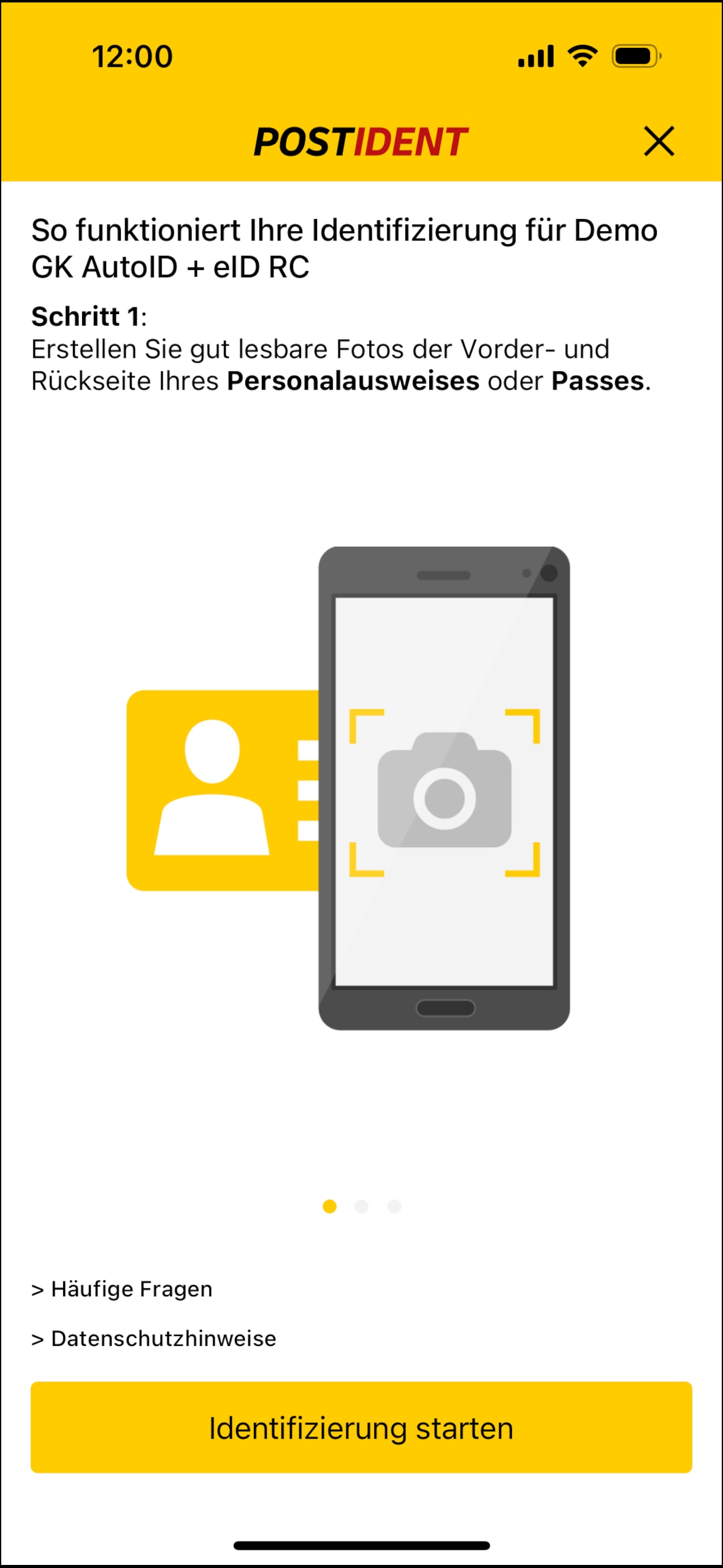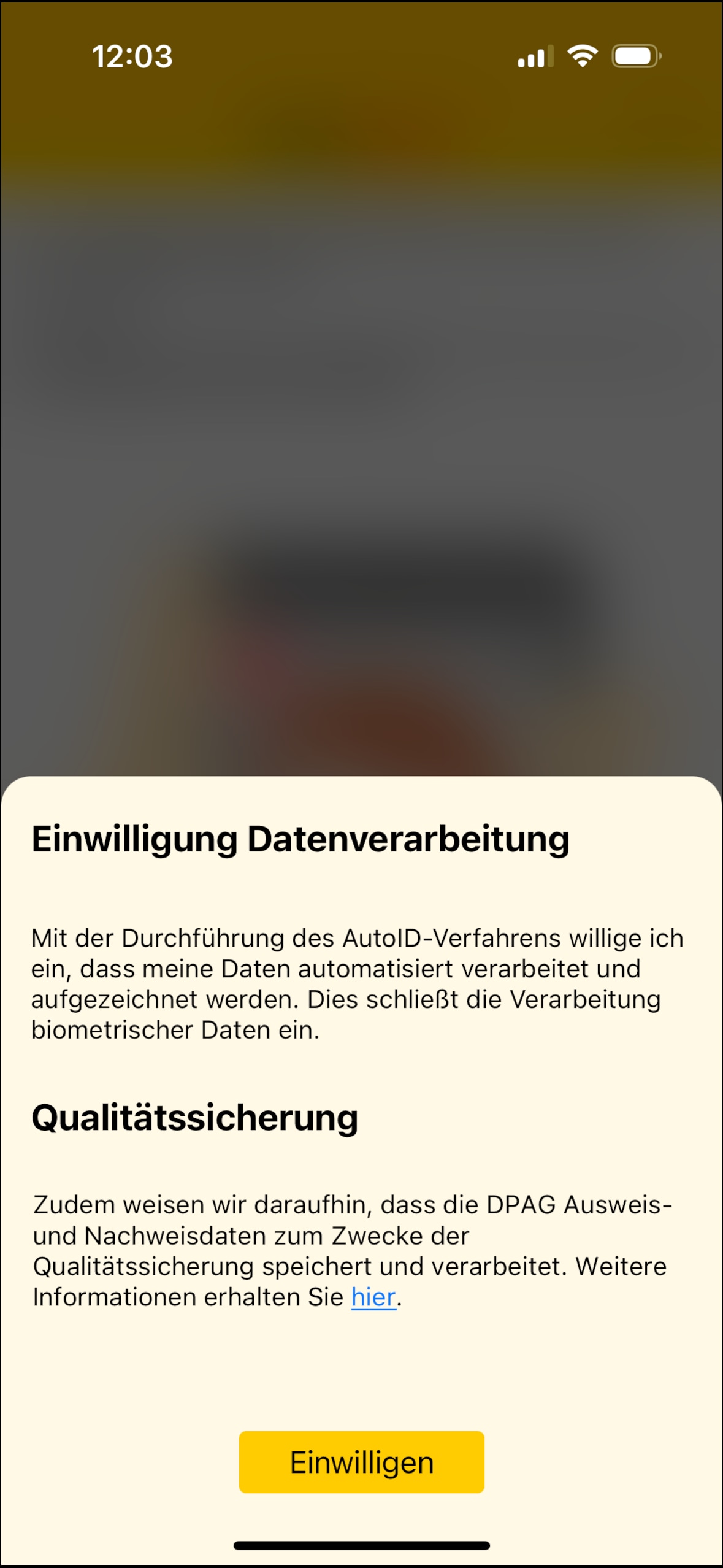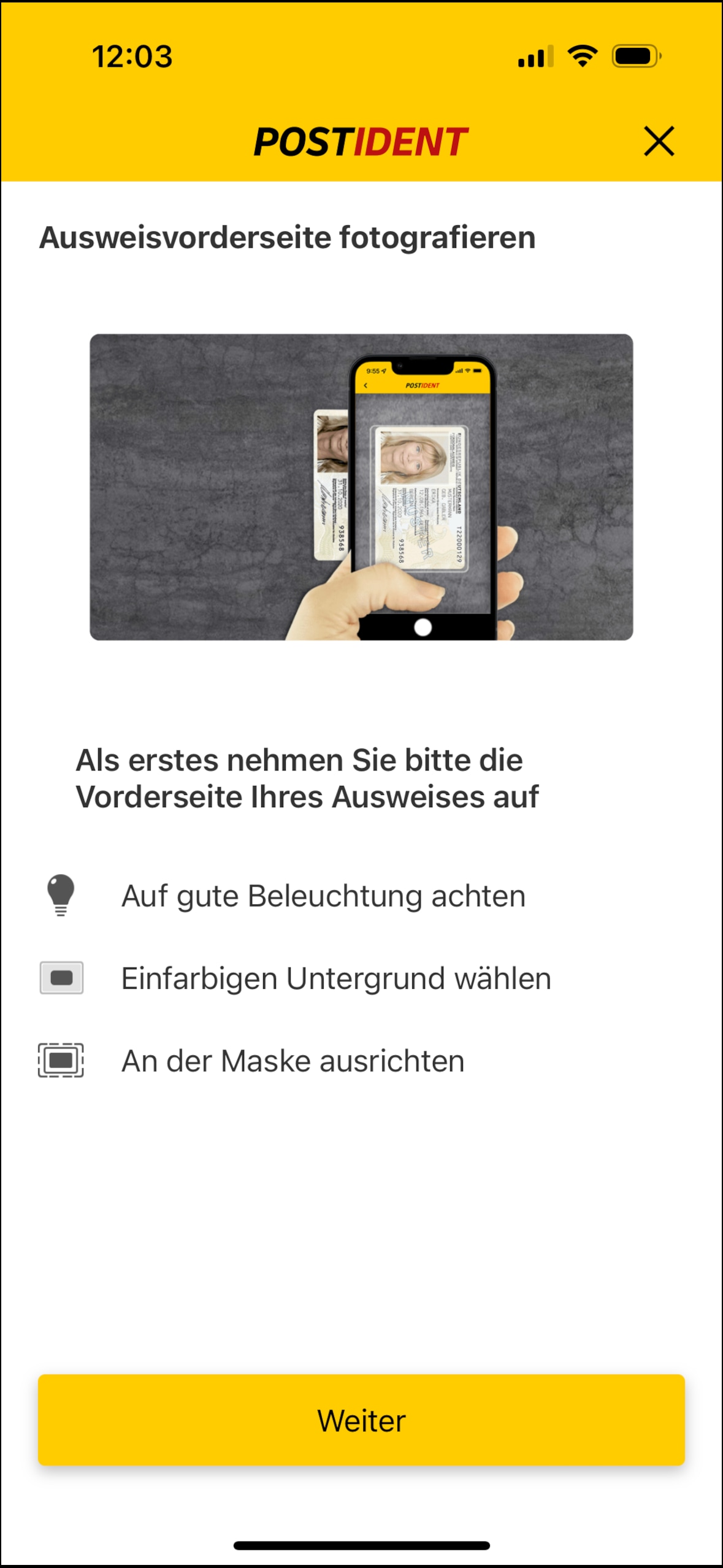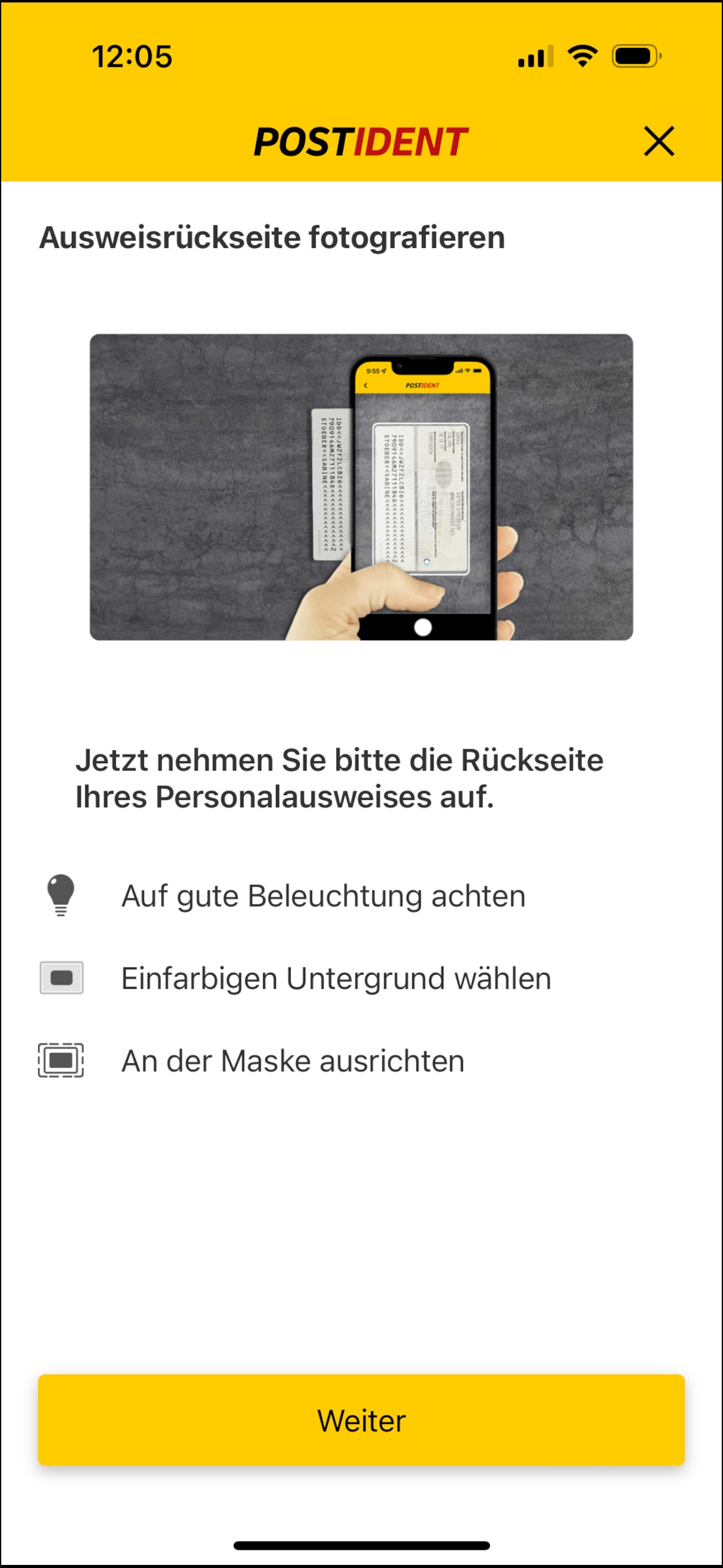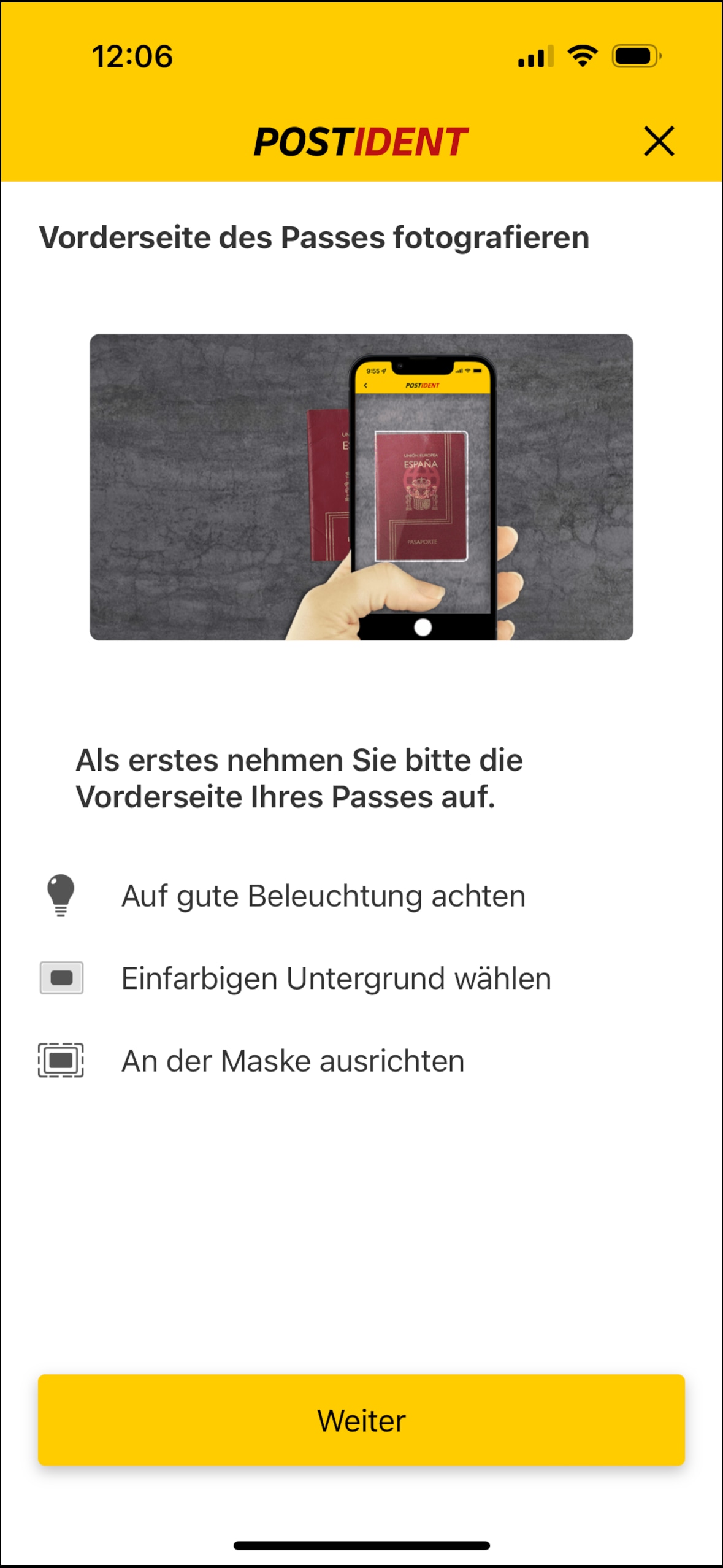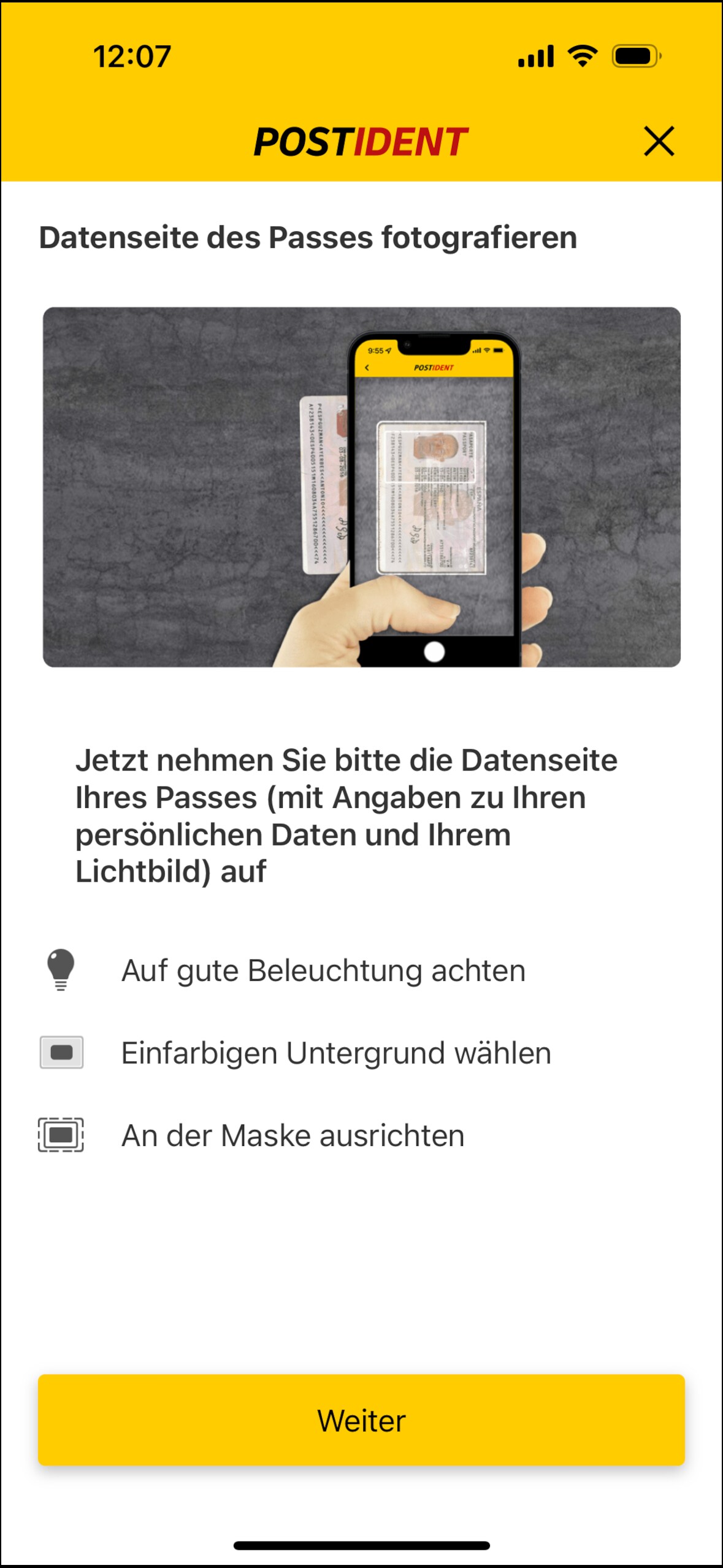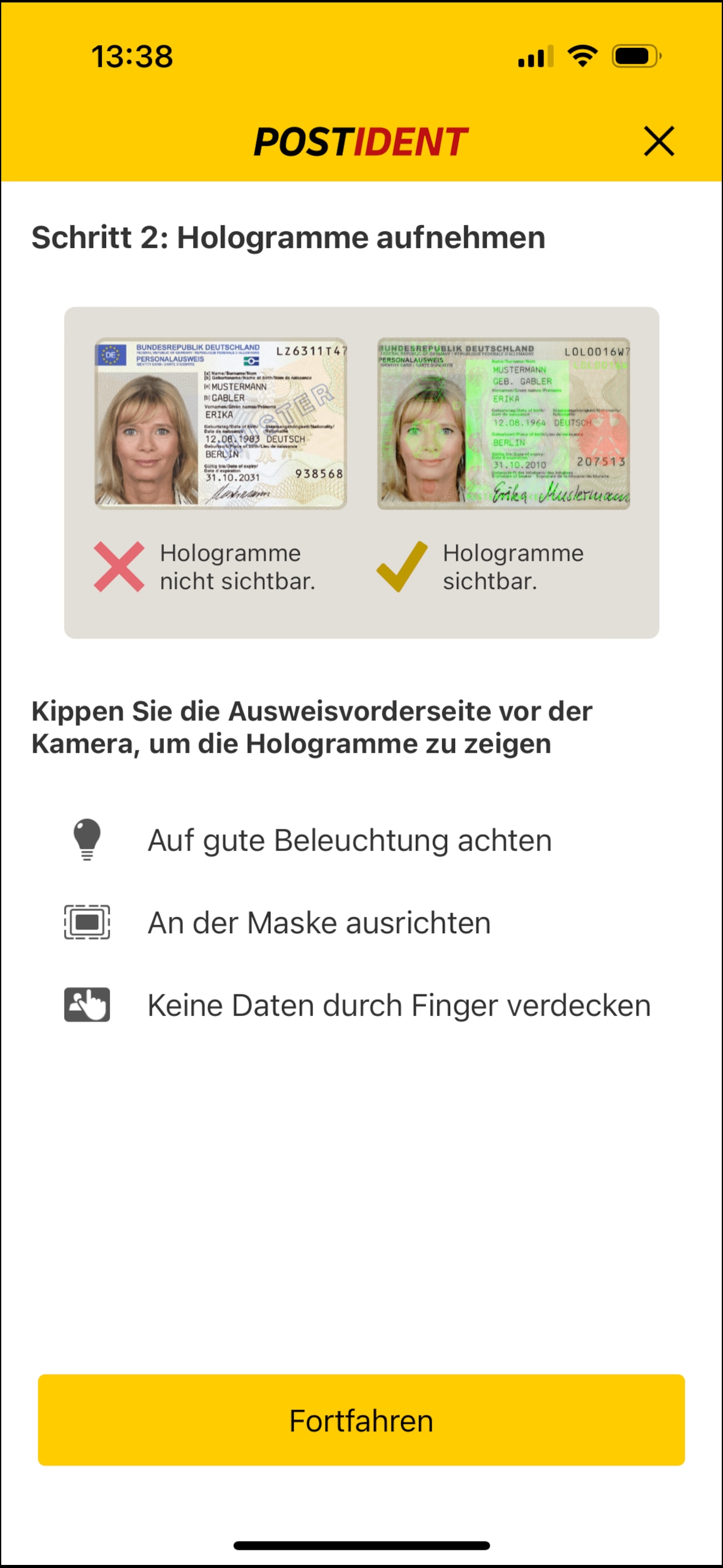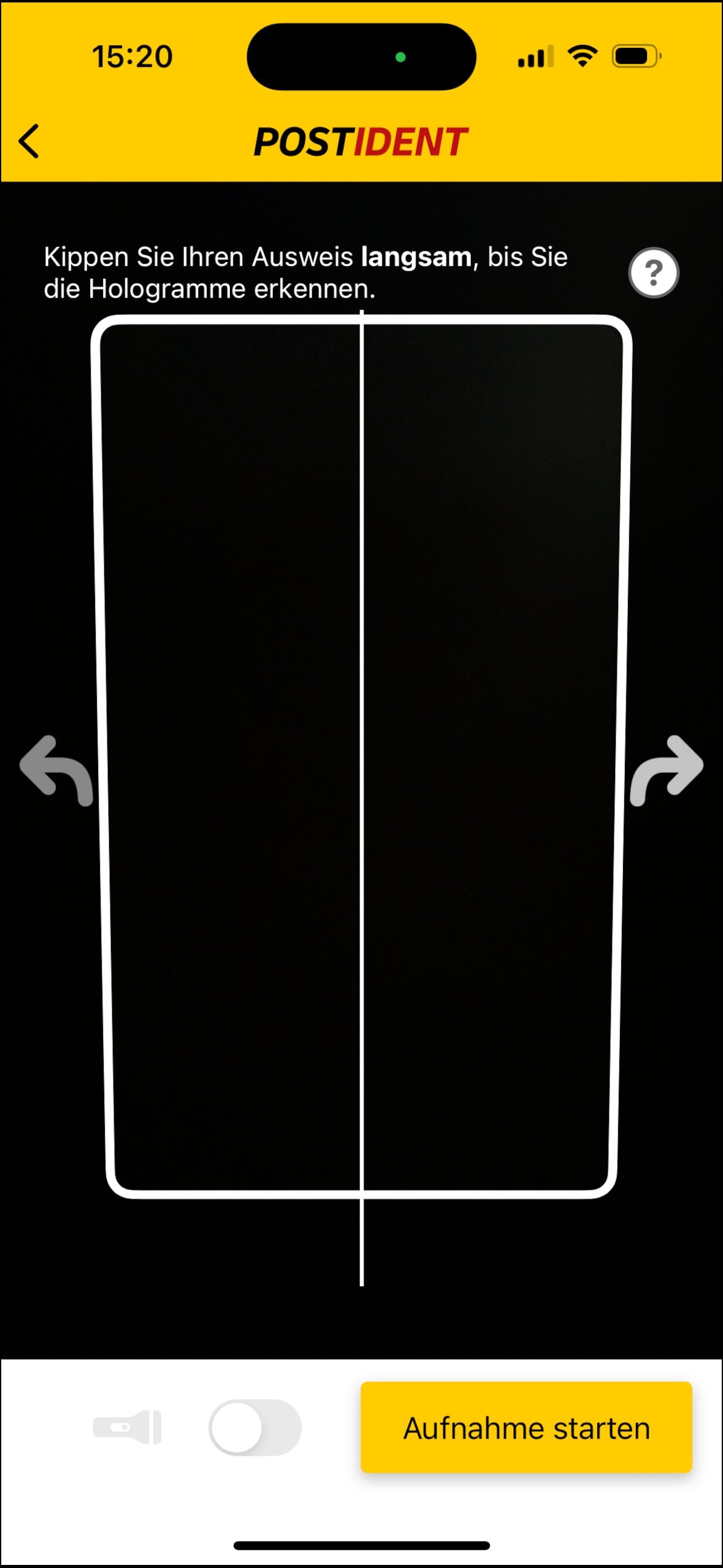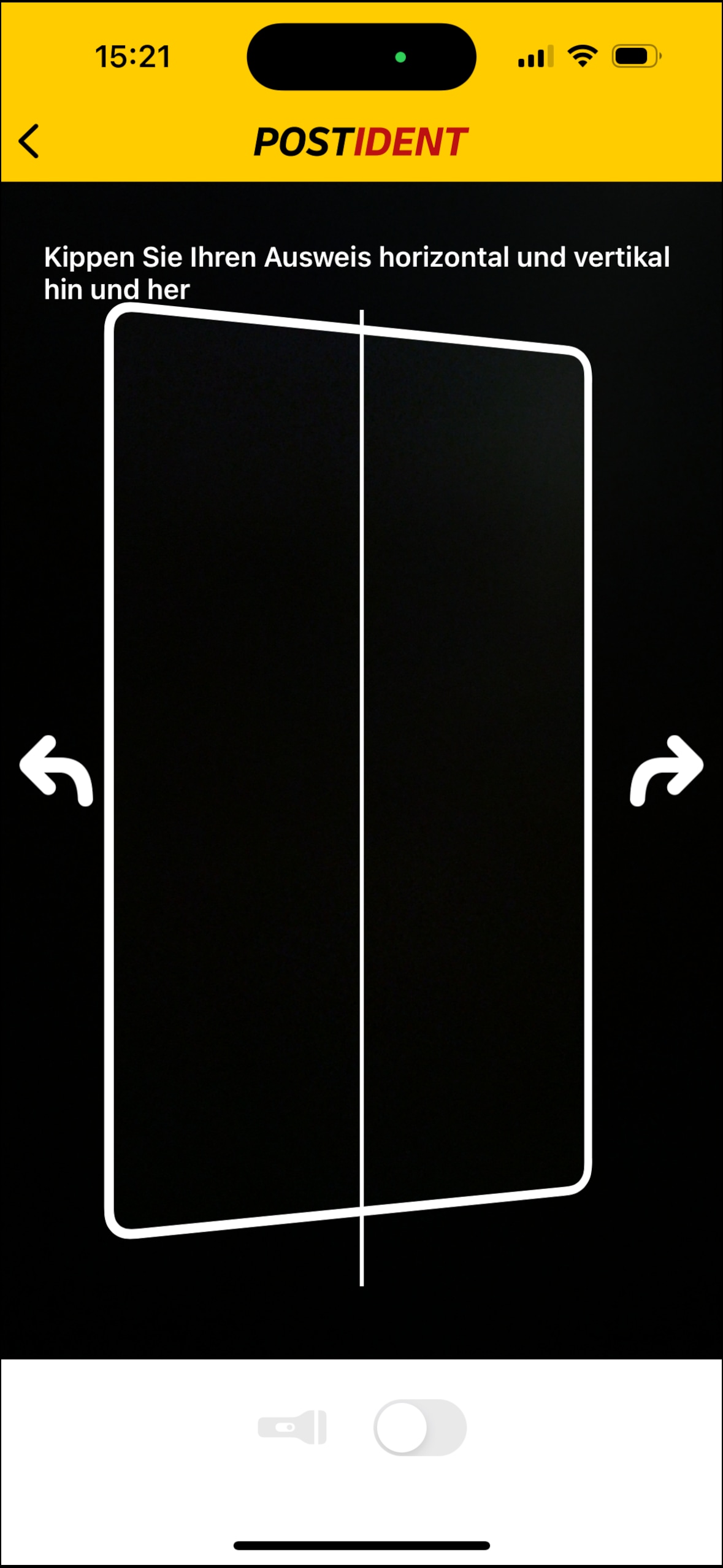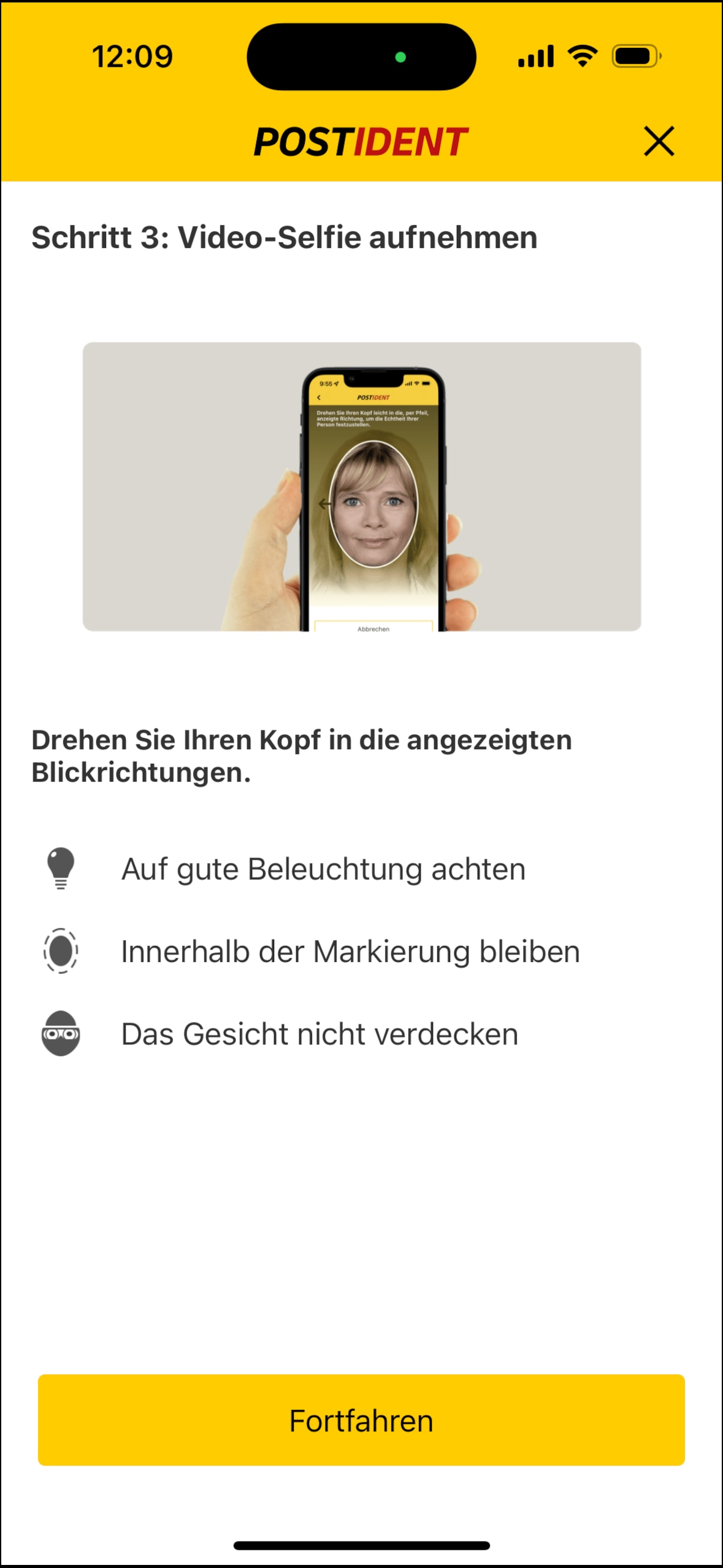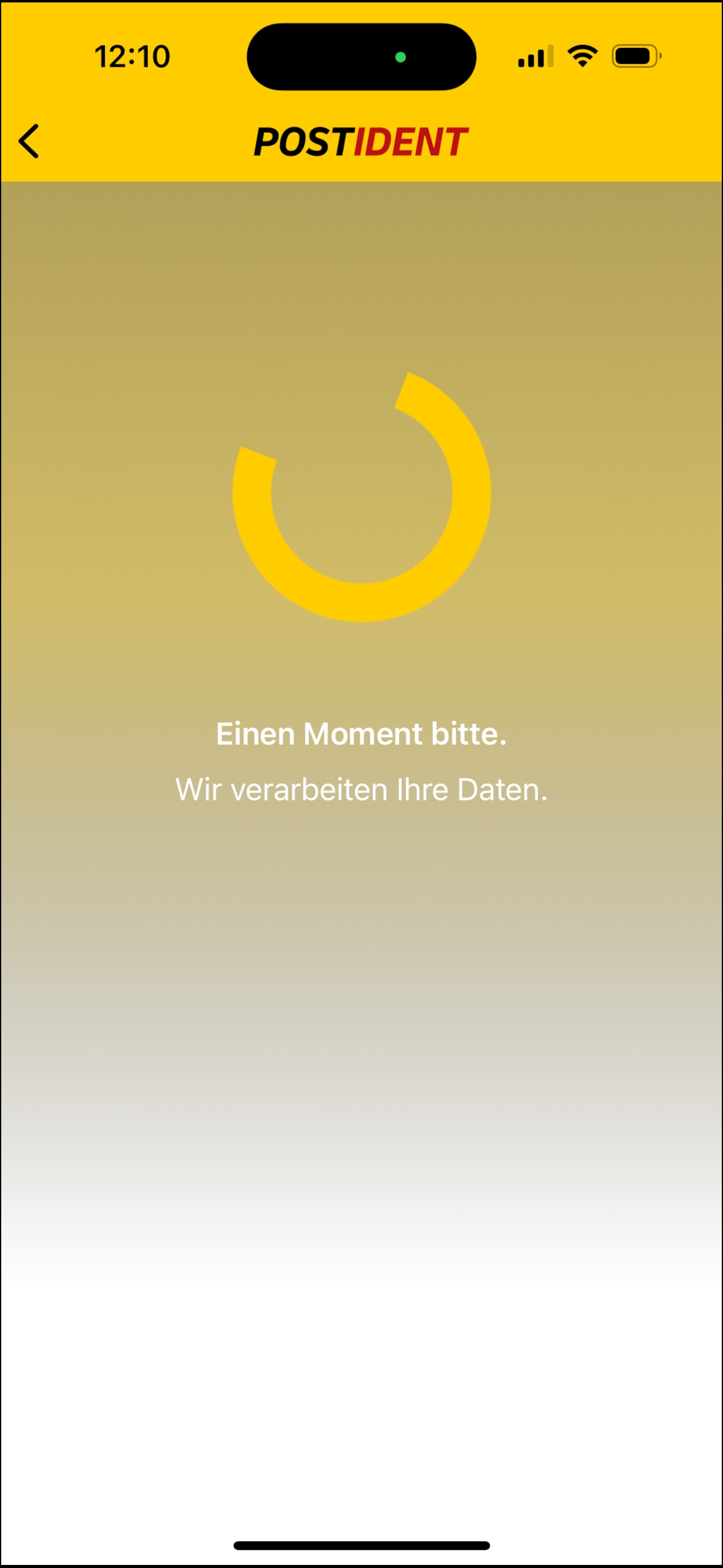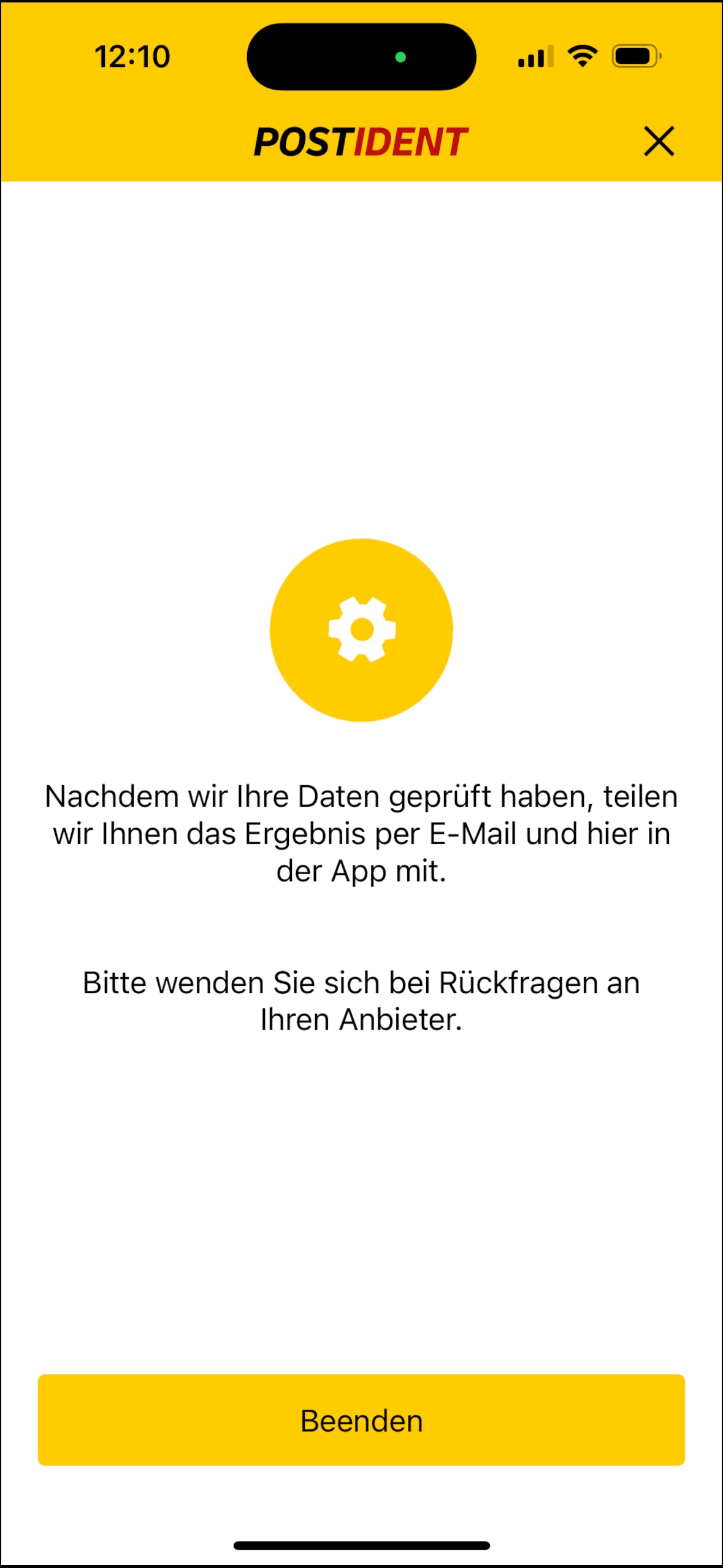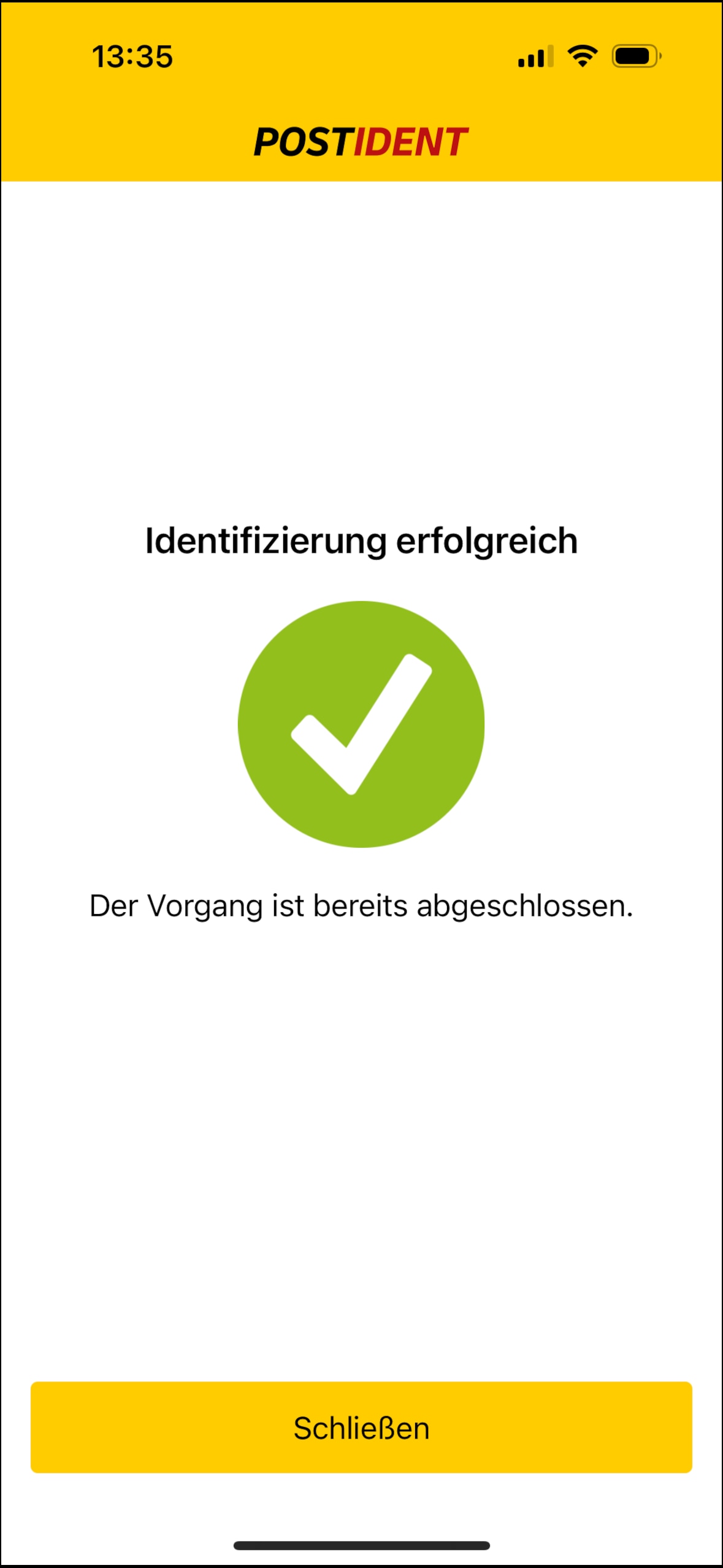1. Install the POSTIDENT app from the Play Store (Android) or App Store (iOS) on your smartphone or tablet.
Step-by-step instructions
Preparing the identification process and generating the 12-digit case ID
2. Hold a valid identity document with photo ready.
List of accepted identity documents:
3. Hold the 2024 Digital Proof of Life letter ready along with your personal QR code.
Only use your own personal QR code. Check carefully to ensure that your name is printed below the QR code. If you use another person's QR code, Renten Service will not be able to process your data and your annual proof of life will be deemed not to have been submitted.
Important note:
If you receive more than one pension, more than one proof of life may be needed. Please complete the Digital Proof of Life process for each pension you receive, using your personal QR code. Otherwise your proof of life will be deemed not to have been submitted and we will have to suspend payment of your pension.
4. Open the camera app on your smartphone or tablet and use the camera to scan the personalized QR code at the top right of your notification.
The camera app will automatically recognize the internet address behind the QR code and offer to direct you to the Digital Proof of Life homepage. Please confirm that you want to be directed to the displayed internet address.
Important! Do not photograph the QR code, but rather focus the camera on the QR code.
Please also note:
Do not use the POSTIDENT app to scan the QR code.
5. Please carefully check whether the 8-digit reference number in the header of your 2024 Digital Proof of Life letter corresponds to the reference number shown on the Digital Proof of Life homepage. Please also check whether your own name is printed below the QR code on the letter. Then confirm the accuracy of the data and switch to the POSTIDENT page by clicking on "Initiate digital proof of life."
6. You will see a login window on the POSTIDENT page. There, please enter your personal data in the spaces for First and middle names, Last name and E-mail. Please confirm this information by clicking on "Next".
7. Your 12-digit case ID and the option of switching to the POSTIDENT app will then be displayed on the screen.
8. At the same time, an e-mail from POSTIDENT with the subject line "Your identification for rentenservice.de/Digital Proof of Life" will be sent to the e-mail address you have provided. This e-mail will contain your case ID and additional important information. The e-mail will contain a link that can be used at any time to access your Digital Proof of Life process until you have completed the identification process.
If you do not see the e-mail in your inbox, please check your spam folder.
Identification by POSTIDENT
1. Your device will offer to switch to the POSTIDENT app. Please confirm that you want to switch to the POSTIDENT app:
All subsequent steps will now take place in the POSTIDENT app.
2. First you will be shown a demo of the entire process in the app.
3. Please consent to the processing of your data.
4. Start the identification process by clicking on the "Initiate identification" button.
Step 1
Take a photo of the front and back of your valid, official photo identification document.
Or
Step 2
Record a brief video sequence of your ID document to verify the security features by tilting and rotating your ID. Please hold your smartphone still during this process and tilt only the ID back and forth so that the security features are visible.
Step 3
Using the camera on your smartphone or tablet, record a short portrait video of your face by following the instructions in the app.
Important note:
The background must be neutral and not include any personal items or other people.
5. To conclude the procedure, all (video) images will be send to POSTIDENT for verification.
6. Your data will usually be checked within 24 hours.
You will be notified of the results through an e-mail from POSTIDENT.
7. POSTIDENT will automatically send the results of the ID check to Renten Service for further processing. You don't have to do anything else.
8. Finally, you will be redirected to the Renten Service website, where the following options will be displayed:
a) Notice of changes in your Digital Proof of Life in order to change your personal data
b) Bank account details in order to change your bank account information
Processing of results by Renten Service
1. Renten Service will check if the identified person is the same as the pension recipient.
2. Following positive verification, proof of life is deemed to have been provided and the requirements for the continued payment of your pension will have been met. In this case, you will not receive any further notifications.
3. If the check is negative, you will receive a letter from Renten Service with further instructions.